Es el acronimo de Open Graphics Library. Se trata de una serie de librerías para procesar imágenes 3D en alta calidad. Son utilizadas por lenguajes de programación, principalmente visual C++. Esta formada por 150 instrucciones diferentes que se utilizan para especificar los objetos y las operaciones necesarias para desarrollar aplicaciones interactivas tridimencionales.
Ejemplo de graficacion en C++.
- Descargar libreria GLUT desde http://user.xmission.com/~nate/glut.html seleccionando glut-3.7.6-bin.zip (117 KB).
- Una vez descargado, descomprimir el archivo RAR y eliminar el archivo glut.def y README-win32.txt.
3. Después copiamos el archivo glut32.dll en C:/WINDOWS/SYSTEM32
4. También copiamos la librería glut32.lib en C:\Program Files (x86)\Microsoft Visual Studio 9.0\VC\lib
5. Despues crear el subdirectorio gl dentro del directorio include en VC y alli el fichero de cabecera glut32.h.
6. Por ultimo crear un proyecto en Microsoft Visual C++ y pegar el codigo.
/*cubetex.c */
/* Rotating cube with texture mapping */
/* mouse buttons control direction of
/* rotation, keyboard allows start/top/quit */
/* E. Angel, Interactive Computer Graphics */
/* A Top-Down Approach with OpenGL, Third Edition */
/* Addison-Wesley Longman, 2003 */
#include <stdlib.h>
#include <GL/glut.h>
GLfloat planes[]= {-1.0, 0.0, 1.0, 0.0};
GLfloat planet[]= {0.0, -1.0, 0.0, 1.0};
GLfloat vertices[][3] = {{-1.0,-1.0,-1.0},{1.0,-1.0,-1.0},
{1.0,1.0,-1.0}, {-1.0,1.0,-1.0}, {-1.0,-1.0,1.0},
{1.0,-1.0,1.0}, {1.0,1.0,1.0}, {-1.0,1.0,1.0}};
GLfloat colors[][4] = {{0.0,0.0,0.0,0.5},{1.0,0.0,0.0,0.5},
{1.0,1.0,0.0,0.5}, {0.0,1.0,0.0,0.5}, {0.0,0.0,1.0,0.5},
{1.0,0.0,1.0,0.5}, {1.0,1.0,1.0,0.5}, {0.0,1.0,1.0,0.5}};
void polygon(int a, int b, int c , int d)
{
/* draw a polygon via list of vertices */
glBegin(GL_POLYGON);
glColor4fv(colors[a]);
glTexCoord2f(0.0,0.0);
glVertex3fv(vertices[a]);
glColor4fv(colors[b]);
glTexCoord2f(0.0,1.0);
glVertex3fv(vertices[b]);
glColor4fv(colors[c]);
glTexCoord2f(1.0,1.0);
glVertex3fv(vertices[c]);
glColor4fv(colors[d]);
glTexCoord2f(1.0,0.0);
glVertex3fv(vertices[d]);
glEnd();
}
void colorcube(void)
{
/* map vertices to faces */
polygon(0,3,2,1);
polygon(2,3,7,6);
polygon(0,4,7,3);
polygon(1,2,6,5);
polygon(4,5,6,7);
polygon(0,1,5,4);
}
static GLfloat theta[] = {0.0,0.0,0.0};
static GLint axis = 2;
void display(void)
{
/* display callback, clear frame buffer and z buffer,
rotate cube and draw, swap buffers */
glClear(GL_COLOR_BUFFER_BIT | GL_DEPTH_BUFFER_BIT);
glLoadIdentity();
glRotatef(theta[0], 1.0, 0.0, 0.0);
glRotatef(theta[1], 0.0, 1.0, 0.0);
glRotatef(theta[2], 0.0, 0.0, 1.0);
colorcube();
glutSwapBuffers();
}
void spinCube()
{
/* Idle callback, spin cube 2 degrees about selected axis */
theta[axis] += 2.0;
if( theta[axis] > 360.0 ) theta[axis] -= 360.0;
glutPostRedisplay();
}
void mouse(int btn, int state, int x, int y)
{
/* mouse callback, selects an axis about which to rotate */
if(btn==GLUT_LEFT_BUTTON && state == GLUT_DOWN) axis = 0;
if(btn==GLUT_MIDDLE_BUTTON && state == GLUT_DOWN) axis = 1;
if(btn==GLUT_RIGHT_BUTTON && state == GLUT_DOWN) axis = 2;
}
void myReshape(int w, int h)
{
glViewport(0, 0, w, h);
glMatrixMode(GL_PROJECTION);
glLoadIdentity();
if (w <= h)
glOrtho(-2.0, 2.0, -2.0 * (GLfloat) h / (GLfloat) w,
2.0 * (GLfloat) h / (GLfloat) w, -10.0, 10.0);
else
glOrtho(-2.0 * (GLfloat) w / (GLfloat) h,
2.0 * (GLfloat) w / (GLfloat) h, -2.0, 2.0, -10.0, 10.0);
glMatrixMode(GL_MODELVIEW);
}
void key(unsigned char k, int x, int y)
{
if(k == '1') glutIdleFunc(spinCube);
if(k == '2') glutIdleFunc(NULL);
if(k == 'q') exit(0);
}
void
main(int argc, char **argv)
{
GLubyte image[64][64][3];
int i, j, r, c;
for(i=0;i<64;i++)
{
for(j=0;j<64;j++)
{
c = ((((i&0x8)==0)^((j&0x8))==0))*255;
image[i][j][0]= (GLubyte) c;
image[i][j][1]= (GLubyte) c;
image[i][j][2]= (GLubyte) c;
}
}
glutInit(&argc, argv);
glutInitDisplayMode(GLUT_DOUBLE | GLUT_RGB | GLUT_DEPTH);
glutInitWindowSize(500, 500);
glutCreateWindow("colorcube");
/* need both double buffering and z buffer */
glutReshapeFunc(myReshape);
glutDisplayFunc(display);
glutIdleFunc(spinCube);
glutMouseFunc(mouse);
glEnable(GL_DEPTH_TEST);
glEnable(GL_TEXTURE_2D);
glTexImage2D(GL_TEXTURE_2D,0,3,64,64,0,GL_RGB,GL_UNSIGNED_BYTE, image);
glTexParameterf(GL_TEXTURE_2D,GL_TEXTURE_WRAP_S,GL_REPEAT);
glTexParameterf(GL_TEXTURE_2D,GL_TEXTURE_WRAP_T,GL_REPEAT);
glTexParameterf(GL_TEXTURE_2D,GL_TEXTURE_MAG_FILTER,GL_NEAREST);
glTexParameterf(GL_TEXTURE_2D,GL_TEXTURE_MIN_FILTER,GL_NEAREST);
glutKeyboardFunc(key);
glClearColor(1.0,1.0,1.0,1.0);
glutMainLoop();
}
Vista previa.



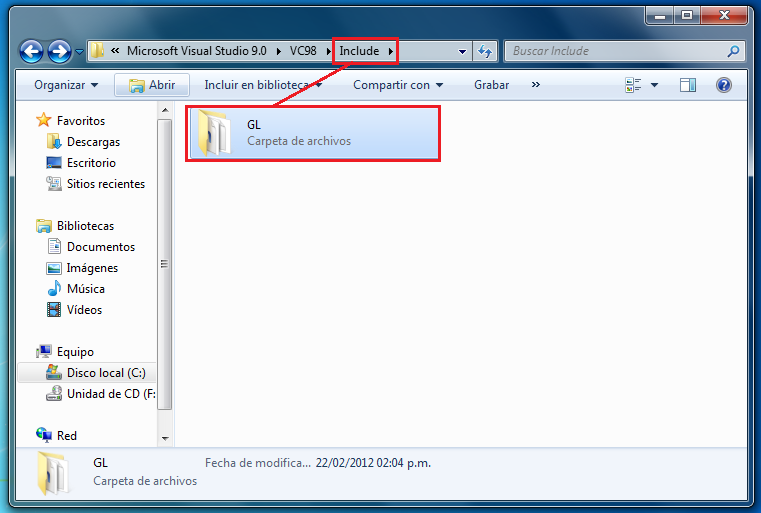



No hay comentarios:
Publicar un comentario